
Inheritance of Folder Templates
By default, all folders below the root folder inherit a template from their parent. However, you can override the default and assign a unique set of templates to any folder. See Also: Creating/Updating Templates
Before changing a folder’s template assignment, you must break inheritance from the parent folder. To do this, go to the Edit Folder Properties screen and uncheck the box next to Inherit Parent Template Configuration (illustrated below). See Also: Editing Folder Properties
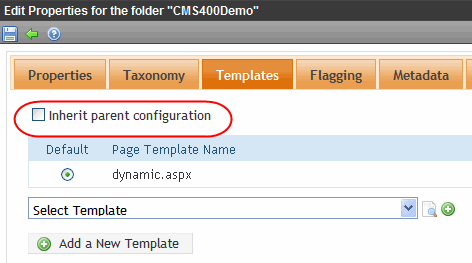
Each folder must have at least one template. Also, one template must be chosen as the default.
If the folder’s default template is changed, all existing template assignments remain. However, any new content added or moved into the folder will assume the new default template.


